Apache HTTP Server Version 2.4

Apache HTTP Server Version 2.4

| 설명: | URI를 키로 사용하여 내용을 캐쉬한다. |
|---|---|
| 상태: | Experimental |
| 모듈명: | cache_module |
| 소스파일: | mod_cache.c |
mod_cache는 같은 컴퓨터에 있는 내용이나
프록시된 내용을 캐쉬할 수 있는 RFC 2616
호환 HTTP 내용캐쉬를 구현한다. mod_cache를
사용하려면 저장관리모듈(storage management module)이 필요하다.
기본 아파치 배포본에는 두가지 저장관리모듈이 있다:
mod_cache_diskmod_mem_cachemod_mem_cache는 파일기술자를 캐쉬하거나
힙(heap) 공간에 객체를 캐쉬하는 두가지 방식중 한가지 방법으로
동작하도록 설정할 수 있다. mod_mem_cache는
자신이 생성한 내용을 캐쉬하거나, (역프록시(reverse proxy)로
알려진) ProxyPass를
사용하여 mod_proxy를 위해 뒷단 서버내용을
캐쉬할 수 있다.내용을 URI를 토대로 만든 키로 캐쉬에 저장하고 가져온다. 접근보호가 된 내용은 캐쉬하지않는다.
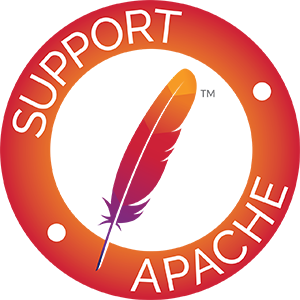
 CacheDefaultExpire
CacheDefaultExpire CacheDetailHeader
CacheDetailHeader CacheDisable
CacheDisable CacheEnable
CacheEnable CacheHeader
CacheHeader CacheIgnoreCacheControl
CacheIgnoreCacheControl CacheIgnoreHeaders
CacheIgnoreHeaders CacheIgnoreNoLastMod
CacheIgnoreNoLastMod CacheIgnoreQueryString
CacheIgnoreQueryString CacheIgnoreURLSessionIdentifiers
CacheIgnoreURLSessionIdentifiers CacheKeyBaseURL
CacheKeyBaseURL CacheLastModifiedFactor
CacheLastModifiedFactor CacheLock
CacheLock CacheLockMaxAge
CacheLockMaxAge CacheLockPath
CacheLockPath CacheMaxExpire
CacheMaxExpire CacheMinExpire
CacheMinExpire CacheQuickHandler
CacheQuickHandler CacheStaleOnError
CacheStaleOnError CacheStoreExpired
CacheStoreExpired CacheStoreNoStore
CacheStoreNoStore CacheStorePrivate
CacheStorePrivate| 관련된 모듈 | 관련된 지시어 |
|---|---|
#
# 예제 캐쉬 설정
#
LoadModule cache_module modules/mod_cache.so
<IfModule mod_cache.c>
#LoadModule cache_disk_module modules/mod_cache_disk.so
<IfModule mod_cache_disk.c>
CacheRoot c:/cacheroot
CacheSize 256
CacheEnable disk /
CacheDirLevels 5
CacheDirLength 3
</IfModule>
LoadModule mem_cache_module modules/mod_mem_cache.so
<IfModule mod_mem_cache.c>
CacheEnable mem /
MCacheSize 4096
MCacheMaxObjectCount 100
MCacheMinObjectSize 1
MCacheMaxObjectSize 2048
</IfModule>
</IfModule>
| 설명: | 만기시간을 지정하지않은 문서를 캐쉬할 기본 기간. |
|---|---|
| 문법: | CacheDefaultExpire seconds |
| 기본값: | CacheDefaultExpire 3600 (one hour) |
| 사용장소: | 주서버설정, 가상호스트 |
| 상태: | Experimental |
| 모듈: | mod_cache |
CacheDefaultExpire 지시어는 문서의
만기시간과 최근수정시간이 없는 경우 문서를 캐쉬할 초단위
기본 시간을 지정한다. CacheMaxExpire로
지정한 값이 이 설정을 무시하지 않는다.
CacheDefaultExpire 86400
| 설명: | Add an X-Cache-Detail header to the response. |
|---|---|
| 문법: | |
| 사용장소: | 주서버설정, 가상호스트, directory, .htaccess |
| 상태: | Experimental |
| 모듈: | mod_cache |
Documentation not yet translated. Please see English version of document.
| 설명: | 특정 URL을 캐쉬하지 않는다 |
|---|---|
| 문법: | CacheDisable url-string |
| 사용장소: | 주서버설정, 가상호스트 |
| 상태: | Experimental |
| 모듈: | mod_cache |
CacheDisable 지시어를 사용하면
mod_cache가 url-string 이하의
url들을 캐쉬하지 않는다.
CacheDisable /local_files
| 설명: | 지정한 저장관리자를 사용하여 지정한 URL을 캐쉬한다 |
|---|---|
| 문법: | CacheEnable cache_type url-string |
| 사용장소: | 주서버설정, 가상호스트 |
| 상태: | Experimental |
| 모듈: | mod_cache |
CacheEnable 지시어를 사용하면
mod_cache가 url-string 이하
url들을 캐쉬한다. 캐쉬 저장관리자는 cache_type
아규먼트로 지정한다. cache_type mem은
mod_mem_cache가 구현하는 메모리기반
저장관리자를 사용한다. cache_type disk는
mod_cache_disk가 구현하는 디스크기반
저장관리자를 사용한다. cache_type fd는
mod_mem_cache가 구현하는 파일기술자 캐쉬를
사용한다.
(아래 예와 같이) URL 공간이 다른
CacheEnable 지시어와 겹치면 실제로
한 저장관리자가 요청을 처리할때까지 두 저장관리자를 모두
실행한다. 설정파일에서 CacheEnable
지시어의 순서대로 저장관리자가 실행된다.
CacheEnable mem /manual
CacheEnable fd /images
CacheEnable disk /
| 설명: | Add an X-Cache header to the response. |
|---|---|
| 문법: | |
| 사용장소: | 주서버설정, 가상호스트, directory, .htaccess |
| 상태: | Experimental |
| 모듈: | mod_cache |
Documentation not yet translated. Please see English version of document.
| 설명: | 클라이언트가 캐쉬하지않는 내용을 요청함을 무시한다. |
|---|---|
| 문법: | CacheIgnoreCacheControl On|Off |
| 기본값: | CacheIgnoreCacheControl Off |
| 사용장소: | 주서버설정, 가상호스트 |
| 상태: | Experimental |
| 모듈: | mod_cache |
보통 no-cache나 no-store 헤더값을 가진 문서는 캐쉬에
저장하지않는다. CacheIgnoreCacheControl
지시어는 이런 행동을 변경한다.
CacheIgnoreCacheControl On을 사용하면
서버는 문서에 no-cache나 no-store 헤더값이 있어도 문서를
캐쉬한다. 인증이 필요한 문서는 절대로 캐쉬하지
않는다.
CacheIgnoreCacheControl On
| 설명: | 캐쉬에 지정한 HTTP 헤더(들)를 저장하지 않는다 |
|---|---|
| 문법: | CacheIgnoreHeaders header-string [header-string] ... |
| 기본값: | CacheIgnoreHeaders None |
| 사용장소: | 주서버설정, 가상호스트 |
| 상태: | Experimental |
| 모듈: | mod_cache |
RFC 2616에 따르면 홉간(hop-by-hop) HTTP 헤더는 캐쉬에
저장하지 않는다. 홉간 HTTP 헤더에는 다음과 같은 것이 있으며,
CacheIgnoreHeaders 설정과 관계없이
어떤 경우에도 캐쉬에 저장되지 않는다.
ConnectionKeep-AliveProxy-AuthenticateProxy-AuthorizationTETrailersTransfer-EncodingUpgradeCacheIgnoreHeaders는 캐쉬에 저장하면
안되는 HTTP 헤더를 추가로 지정한다. 예를 들어, 쿠키(cookie)를
캐쉬에 저장하면 안되는 경우가 있다.
CacheIgnoreHeaders는 캐쉬에 저장하지
않을 HTTP 헤더들을 공백으로 구분한 목록을 받는다. (RFC 2616에
따라) 캐쉬에 홉간 헤더만 저장하지 않으려면,
CacheIgnoreHeaders를
None으로 설정한다.
CacheIgnoreHeaders Set-Cookie
CacheIgnoreHeaders None
CacheIgnoreHeaders 설정을 사용하여
Expires 같이 캐쉬 관리에 필요한 헤더를 저장하지
않으면, mod_cache는 비정상적으로 동작한다.
| 설명: | 응답에 Last Modified 헤더가 없다는 사실을 무시한다. |
|---|---|
| 문법: | CacheIgnoreNoLastMod On|Off |
| 기본값: | CacheIgnoreNoLastMod Off |
| 사용장소: | 주서버설정, 가상호스트 |
| 상태: | Experimental |
| 모듈: | mod_cache |
보통 최근수정일이 없는 문서는 캐쉬하지 않는다. 어떤 경우
최근수정일을 (예를 들어 mod_include 처리중에)
빼거나 처음부터 없었을 수가 있다.
CacheIgnoreNoLastMod 지시어는 최근수정일이
없는 문서도 반드시 캐쉬하도록 만든다. 문서에 최근수정일과
만기시간이 없는 경우 CacheDefaultExpire
지시어로 지정한 값을 만기시간으로 사용한다.
CacheIgnoreNoLastMod On
| 설명: | Ignore query string when caching |
|---|---|
| 문법: | |
| 사용장소: | 주서버설정, 가상호스트 |
| 상태: | Experimental |
| 모듈: | mod_cache |
Documentation not yet translated. Please see English version of document.
| 설명: | Ignore defined session identifiers encoded in the URL when caching |
|---|---|
| 문법: | |
| 사용장소: | 주서버설정, 가상호스트 |
| 상태: | Experimental |
| 모듈: | mod_cache |
Documentation not yet translated. Please see English version of document.
| 설명: | Override the base URL of reverse proxied cache keys. |
|---|---|
| 문법: | |
| 사용장소: | 주서버설정, 가상호스트 |
| 상태: | Experimental |
| 모듈: | mod_cache |
Documentation not yet translated. Please see English version of document.
| 설명: | LastModified 시간으로 만기시간을 계산하는데 사용하는 계수. |
|---|---|
| 문법: | CacheLastModifiedFactor float |
| 기본값: | CacheLastModifiedFactor 0.1 |
| 사용장소: | 주서버설정, 가상호스트 |
| 상태: | Experimental |
| 모듈: | mod_cache |
문서에 만기시간은 없지만 최근수정일이 있는 경우 최근수정일
이후 지난 시간으로 만기시간을 계산한다.
CacheLastModifiedFactor 지시어는
만기시간을 계산하는 다음 공식에서 사용할 factor를
지정한다:
expiry-period = time-since-last-modified-date * factor
expiry-date = current-date + expiry-period
예를 들어, 문서가 10 시간 전에 마지막으로 수정되었고 factor가
0.1이라면 만기기간은 10*01 = 1 시간이 된다. 현재 시간이
3:00pm이라면 만기시간은 3:00pm + 1시간 = 4:00pm이다.
만기기간이 CacheMaxExpire 보다 길다면
CacheMaxExpire를 사용한다.
CacheLastModifiedFactor 0.5
| 설명: | Enable the thundering herd lock. |
|---|---|
| 문법: | |
| 사용장소: | 주서버설정, 가상호스트 |
| 상태: | Experimental |
| 모듈: | mod_cache |
Documentation not yet translated. Please see English version of document.
| 설명: | Set the maximum possible age of a cache lock. |
|---|---|
| 문법: | |
| 사용장소: | 주서버설정, 가상호스트 |
| 상태: | Experimental |
| 모듈: | mod_cache |
Documentation not yet translated. Please see English version of document.
| 설명: | Set the lock path directory. |
|---|---|
| 문법: | |
| 사용장소: | 주서버설정, 가상호스트 |
| 상태: | Experimental |
| 모듈: | mod_cache |
Documentation not yet translated. Please see English version of document.
| 설명: | 문서를 캐쉬하는 초단위 최대시간 |
|---|---|
| 문법: | CacheMaxExpire seconds |
| 기본값: | CacheMaxExpire 86400 (하루) |
| 사용장소: | 주서버설정, 가상호스트 |
| 상태: | Experimental |
| 모듈: | mod_cache |
CacheMaxExpire 지시어는 실제 서버를
검사하지않고 캐쉬가능한 HTTP 문서를 유지할 수 있는 초단위
최대시간을 지정한다. 즉, 문서는 최대한 이 설정값만큼 오래되었다.
문서가 만기시간을 지정하여도 이 최대값을 지킨다.
CacheMaxExpire 604800
| 설명: | The minimum time in seconds to cache a document |
|---|---|
| 문법: | |
| 사용장소: | 주서버설정, 가상호스트, directory, .htaccess |
| 상태: | Experimental |
| 모듈: | mod_cache |
Documentation not yet translated. Please see English version of document.
| 설명: | Run the cache from the quick handler. |
|---|---|
| 문법: | |
| 사용장소: | 주서버설정, 가상호스트 |
| 상태: | Experimental |
| 모듈: | mod_cache |
Documentation not yet translated. Please see English version of document.
| 설명: | Serve stale content in place of 5xx responses. |
|---|---|
| 문법: | |
| 사용장소: | 주서버설정, 가상호스트, directory, .htaccess |
| 상태: | Experimental |
| 모듈: | mod_cache |
Documentation not yet translated. Please see English version of document.
| 설명: | Attempt to cache responses that the server reports as expired |
|---|---|
| 문법: | |
| 사용장소: | 주서버설정, 가상호스트, directory, .htaccess |
| 상태: | Experimental |
| 모듈: | mod_cache |
Documentation not yet translated. Please see English version of document.